Creating A Record System
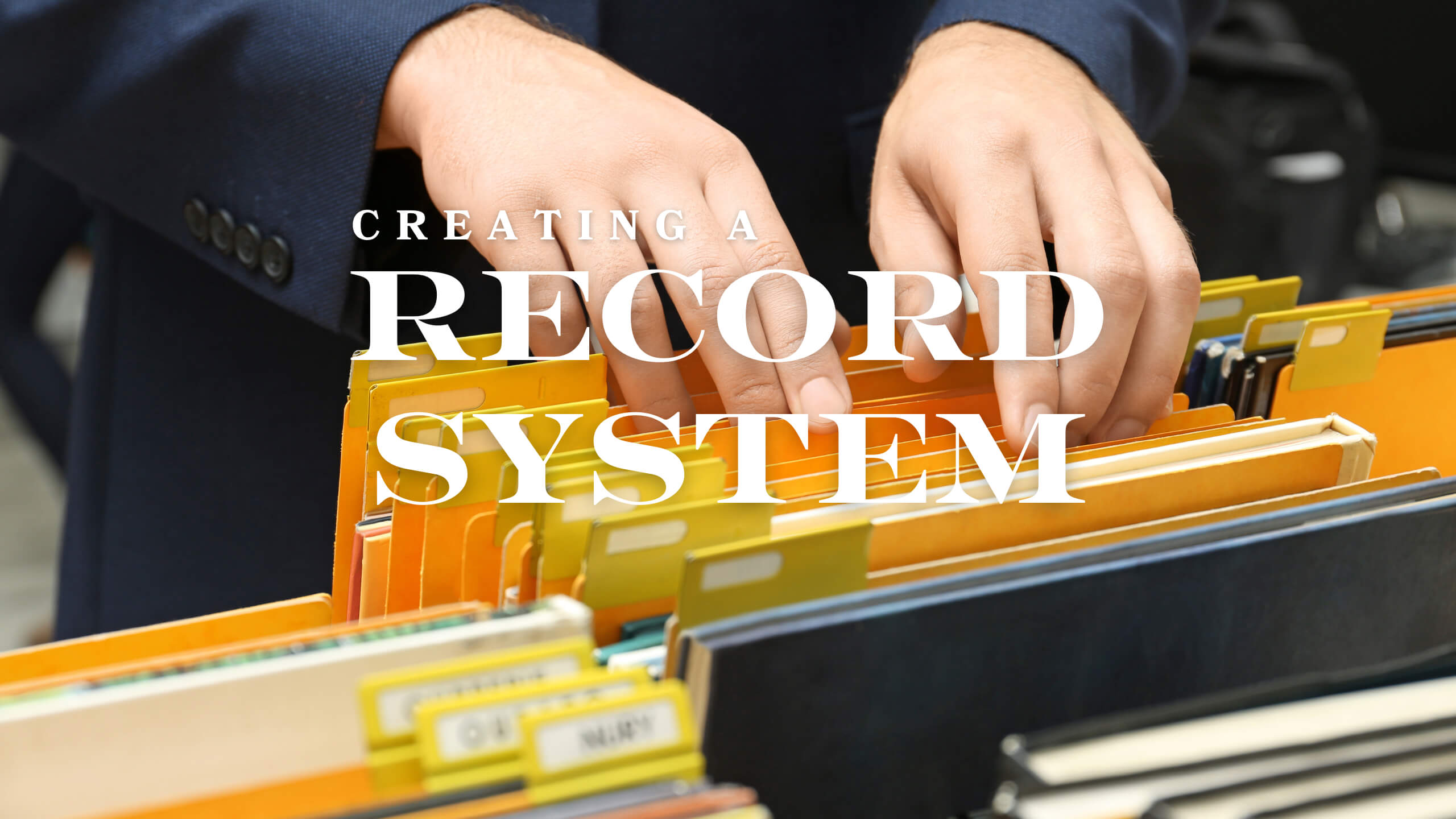
They Keys To Good Archiving
Archiving is a valuable and often overlooked skill that helps not only keep the home clean and tidy, but also make a lot of essential tasks like filing taxes and general accounting of finances a bit easier. At the very least, it gives you something to do with that stack of bills that is probably just getting shoved in a drawer or closet and forgotten about.
A good archive of records doesn’t need to be complicated, but there are a few keys that all systems and methods – regardless of how big your system needs to be (IE the difference between a household and a Fortune 500 Company). They are:
- Inventory and Classification of records. Basically, figure out what you have and sort it by group. As an example: Birth Certificate – Vital Records. Lawyer’s contact information – Personal Advisors.
- Retention Schedules. This is the life cycle of any given record. Some documents might only have a life cycle of a few hours, such as an informational pamphlet. Others may need to be kept indefinitely.
- Storage Format. How are you actually going to store your records? Digitally on your computer? Fireproof safe?
- Actionable Timeline. Some records may have deadlines that require attention. A flagging system or other method to track your due dates and deadlines can be a helpful tool.
- Final Disposition. This is a decision that needs to be made at the end of a document’s useful life cycle. For example, you may be inclined to keep copies of your tax returns for 3 years, and after that time you need to decide whether or not you will keep it in a long-term archive or shred it.
With these five keys in mind, you can build out a record system of any scale.
THE FINER DETAILS
Where and specifically how you want to store your documents is completely up to you. For most purposes, a household can probably get away with a 2-drawer file cabinet or even a multi-sleeve folder. In addition to that, many people will opt for things like a fire proof safe for certain categories of documents like vital records to try and help protect them in the event of a disaster or home invasion. The only thing that would be strongly suggested is that you keep your filing system close to where you keep or put your mail. It will make it easier to put everything away in its proper place that way.
As a complete aside: unless you get a safe that weighs several hundred pounds, make sure that you bolt or otherwise affix your safe to the structural components of your house. Many fire and water proof safes are about the size of a microwave. There is no amount of protection that a safe can provide if someone can just pick it up and walk away with it should they break into your home.
RECORD CLASSES
We won’t go over making a record inventory here – that is self-explanatory. Instead, we’re going to work on record classification. By and large, some of this is obvious – bank and credit card statements are financial. Warranty records for your car or electronics? Just file them under “warranties.” You can make as many categories as you have folders here. The focus though, is to start broad and only work your way down to more specific subjects when you find that there is a specific need to break things out. Financial records, for example, is extremely broad and not everything that might be considered financial are suited to be filed together.
Once everything is sorted by class, you need to create a file index. The file index is going to be your go to when you get infrequent, but important documents, like a quarterly statement but can’t remember which folder or spot you’ve been keeping the previous ones. The more stuff you end up filing (or the worse you end up being at maintaining), the more likely you are to misfile one of your records. A file index prevents all that, on top of accidentally creating two different files that cover the same purpose.
The file index really isn’t anything more than a table of contents for your filing system. It will list all the main and subcategories of files you’ve created, as well as possible descriptions of what you’ve put into them. For example, a sample index might look like this:
Financial Records:
- Bills and payments owed.
- Due – all unopened and unpaid invoices.
- Paid – invoices from the current calendar year
- Shred/Destroy – invoices older than 1 year
- Tax Records
- 2021 – W2/1099/Paystubs/Filed Return
- 2020 – W2/1099/Paystubs/Filed Return
- 2019 – W2/1099/Paystubs/Filed Return
- Bank Statements
At this point, this may sound like a massive, and time-consuming task if you’ve never actually organized your records into one system before. It can be if you have things all over your home, with stacked up and unopened pieces of mail. That doesn’t mean you can’t just pick today as a fresh starting point. Then, as you clean and tidy up your home, just grab some pieces and figure out where it should go in filing. The nice thing about a record keeping system is that it will always be there and isn’t reliant on having everything done at once.
RETENTION SCHEDULES
This is the part of your record-keeping system that will keep your documents from getting cluttered and overwhelmed with paper. What and how much of your records will be something you have to work out on a case-by-case basis. Tax records need to be at least three years’ worth (that’s the minimum audit schedule of the IRS). Medical records you may want to go back a bit longer depending on your health. These documents shouldn’t be too much of an issue, however, as long-term documents generally don’t pile up as quickly as things that would be thrown out more regularly – such as credit card statements.
The general rule for retention should be focused on when the document is no longer useful. You don’t need paystubs anymore after you get your current year W2 and confirm the numbers match. You don’t need an owner’s manual for something you bought if you don’t own that item anymore.
STORAGE FORMAT
Where and how you store your documents will be up to you. Most of the time, this decision comes down to physical vs digital storage, and physical storage also comes with the question of on or offsite (where offsite is typically something like a safety deposit box). There are pros and cons to each method, so you’re really going to have to make a judgment on which method will help you stay on top of your records. These days, digital file keeping is easier than ever given the rise of paperless statements, and is made even easier for cataloging your records due to rapid digital search functions. Still, some people often forget the check and follow up on their digital records because they are completely out of sight and out of mind, whereas a physical storage option keeps things front and center. There’s no wrong answer here – do what works best for you.
ACTIONABLE TIMELINES
This is largely about bills or certain agreements that need to be filed by a deadline or paid by a due date. Whatever system you build, you need to devise a flagging or organizational method that calls out important documents. Sorting items into a “Due” and “Paid” folder or box can be helpful to know exactly what is what. For a physical system, it will give you a visual representation of how many items need your attention.
Additionally, this will also help you age some of your long-term documents that may no longer be practical or useful to keep in filing (like 10-year-old bank statements). A smart timeline system will allow you to take care of the last key of the filing system: Final Dispositions. Effectively speaking, when and how you should destroy a document that is at the end of its useful life.
KEEPING IT CLEAN
By actively organizing and keeping your records well maintained, you’ll find a lot less clutter around your home and be more prepared for things like doing your taxes. Never again, will you have to run around trying to find all of the documents you got to file your returns. You can rest with the peace of mind that you’ve done something most people fail to do and organized your life on paper.


